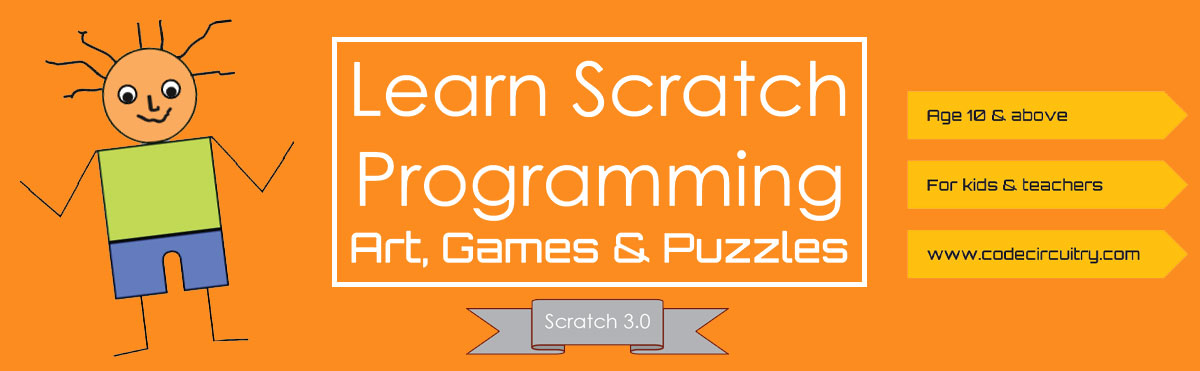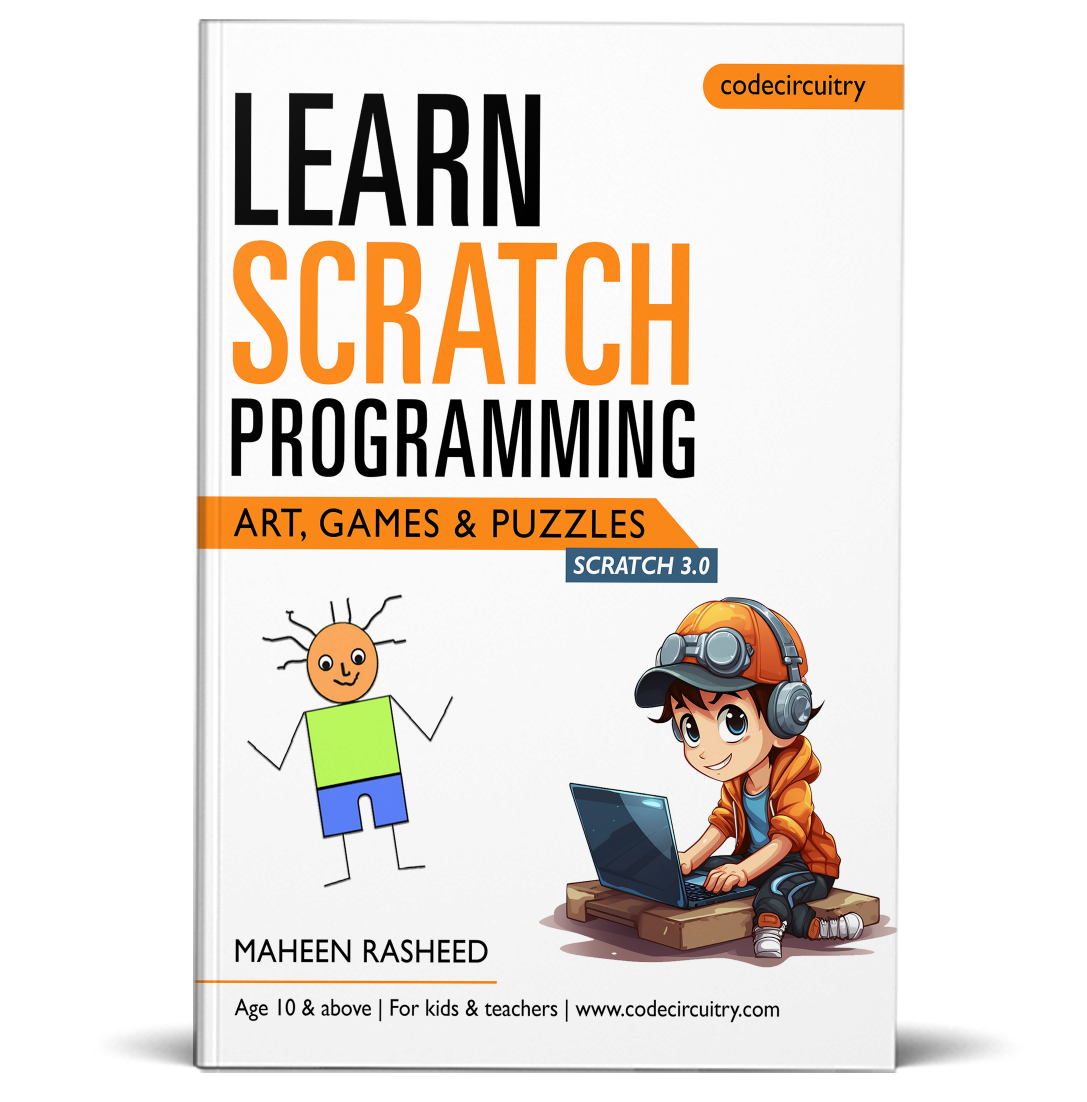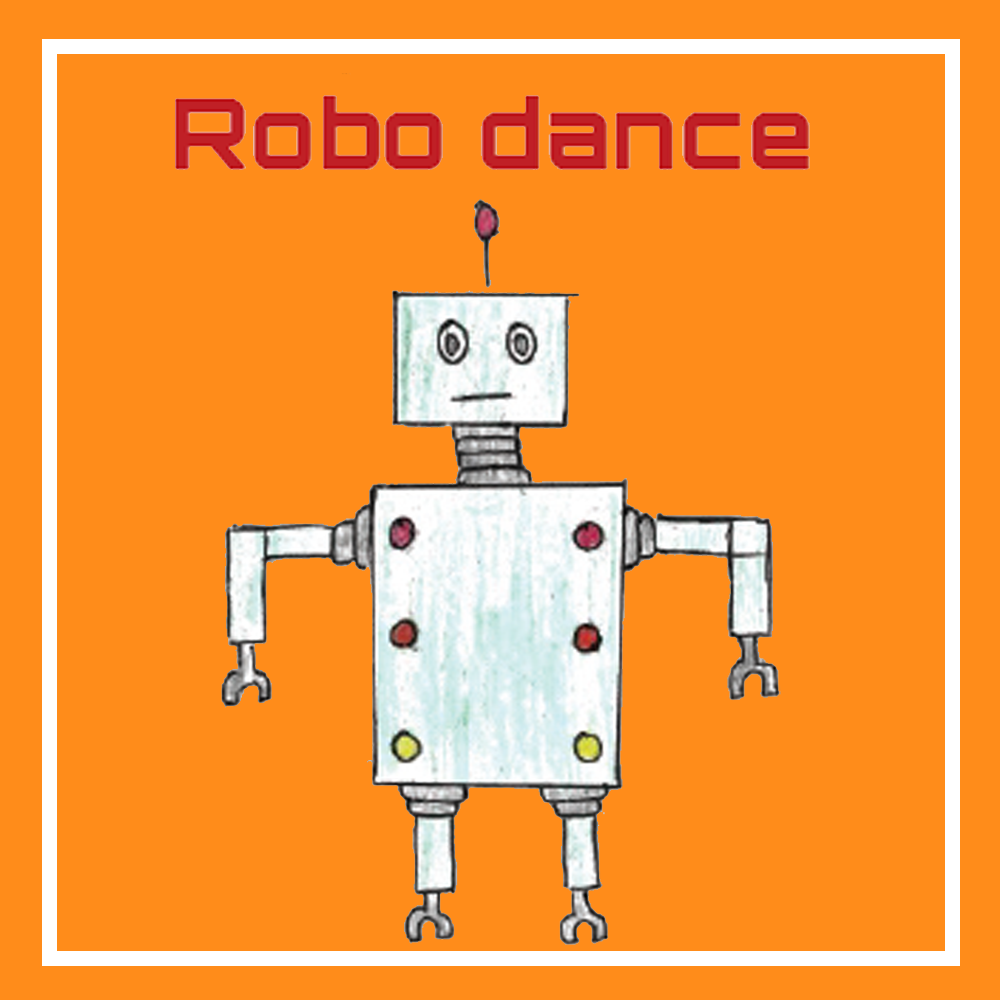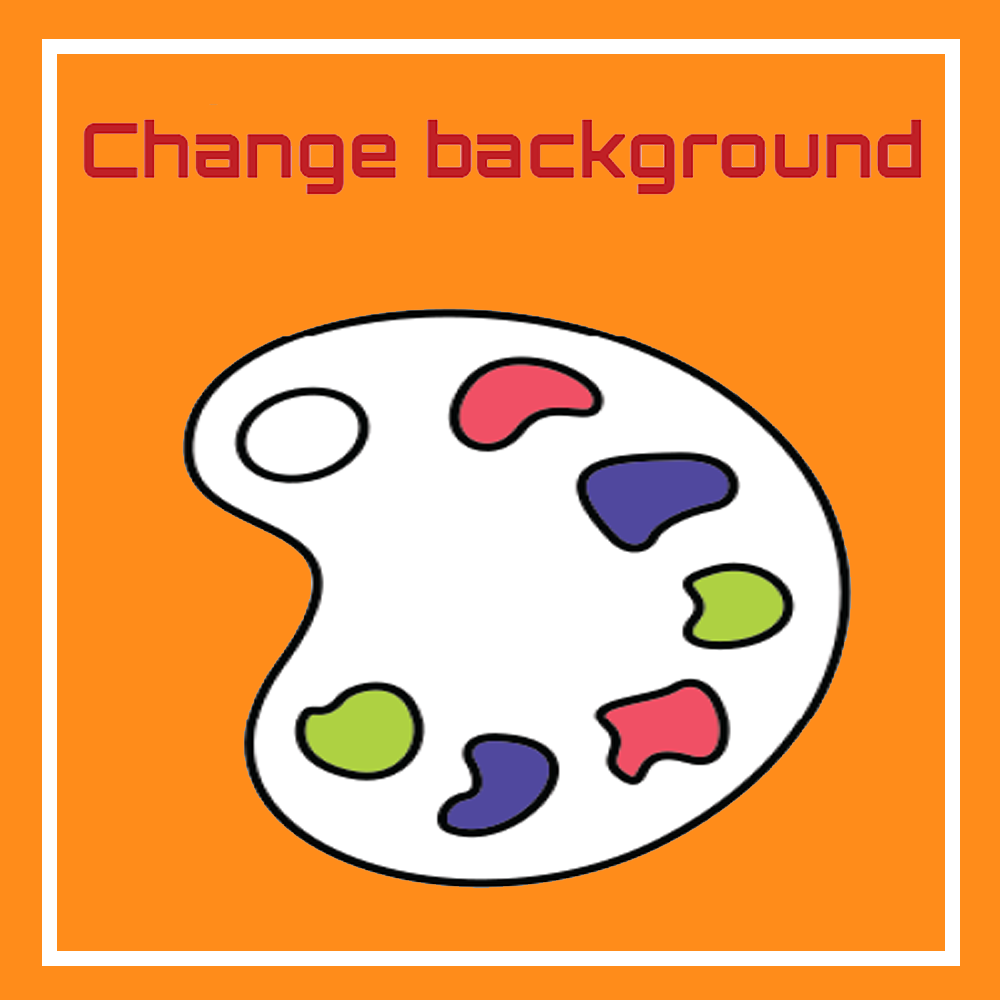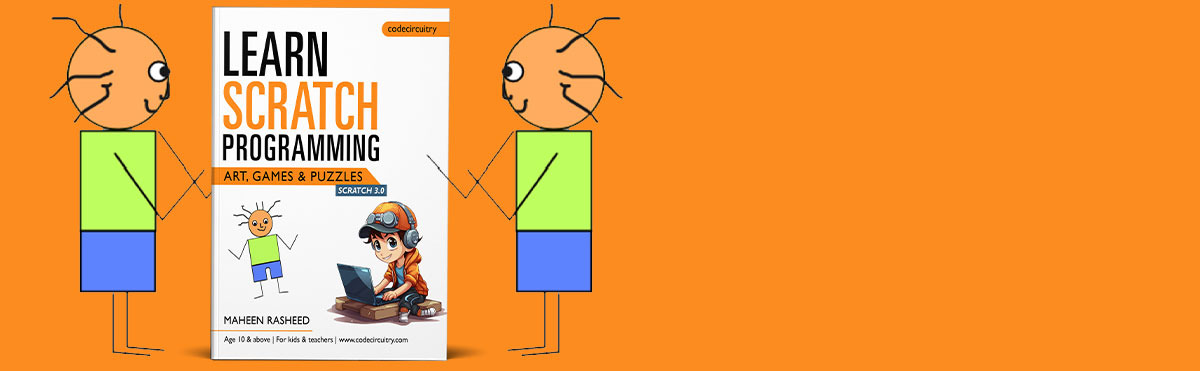There are no items in your cart
Add More
Add More
| Item Details | Price | ||
|---|---|---|---|
What is a computer program?
A computer program is a sequence of instructions that make the computer do some activity.
What is coding?
Coding can be defined as the process of writing computer programs.
Technology is everywhere and it’s not going anywhere. All future jobs will require STEM knowledge. Learning to code is one among them. Coding is all about solving a problem, rather than learning a specific programming language. We at codecircuitry have been running coding programs for a few years now. We have learnt a thing or two. We share them in this book along with lots of easy-to-follow coding activities. This book is built around the graphical programming language Scratch 3.0. A program could be constructed by simply dragging and dropping the blocks in Scratch. For this reason, it is a great tool for beginners. The content in this book is beginner-friendly and has many ideas for you to be excited about. By the time you finish reading this book, you should have a solid understanding on creating Scratch scripts as well as on fundamentals of programming. Have fun!!
This is how Scratch 3.0 editor looks like when we open it. Let's take a quick look at the interface.
A few reasons why you should learn coding irrespective of age are given below.
Learn Scratch Programming: Art, Games & Puzzles (Companion Material) contains scripts as well as videos of the problems presented in the physical/e-book. This course is to be used alongside a physical/e-book of Learn Scratch Programming: Art, Games & Puzzles. In addition to this the user can communicate with the author for doubt clearance through the discussion forums.